First time terraform (the hard way using libvirt)
I decided to terraform to manage VMs on my home lab server.
The first step was to install the Terraform tool (I am using Debian), so I followed their tutorial: https://developer.hashicorp.com/terraform/tutorials/aws-get-started/install-cli that worked great, no issues.
Next, I need something simple to prove that something is working, so why not create a simple Hello World project (or copy and paste from somewhere?)
Let’s create a main.tf file with contents:
resource "null_resource" "default" {
provisioner "local-exec" {
command = "echo 'Hello World'"
}
}
Then, to start this project, you need to run the following:
terraform init
It downloads if something is needed.
To run this plan, you can run a command to see the terraform plan (what it intends to do):
terraform plan
And when it looks ok, you can run the command (it will ask you to write yes):
terraform apply
hello-world$ terraform apply
Terraform used the selected providers to generate the following execution plan. Resource actions are indicated with the following symbols:
+ Create
Terraform will perform the following actions:
# null_resource.default will be created
+ resource "null_resource" "default" {
+ id = (known after apply)
}
Plan: 1 to add, 0 to change, 0 to destroy.
Do you want to perform these actions?
Terraform will perform the actions described above.
Only 'yes' will be accepted to approve.
Enter a value: yes.
null_resource.default: Creating...
null_resource.default: Provisioning with 'local-exec'...
null_resource.default (local-exec): Executing: ["/bin/sh" "-c" "echo 'Hello World'"]
null_resource.default (local-exec): Hello World
null_resource.default: Creation complete after 0s [id=589244851261473893]
Good, at this point, that was simple. But boy, I spent days trying to build a working Debian VM using libvirt.
First issue:
I wanted Terraform to manage the remote libvirt server via SSH. All examples didn’t work; they complained that the SSH server wasn’t in the known host list (I tried adding known hosts and known_hosts, but that just refused to work). So, I went this route:
uri = "qemu+ssh://markom@homelab.lt:9022/system?known_hosts_verify=ignore"
Second issue:
There was a weird permission issue that looked like Terraform couldn’t manage VM images; I tried multiple folders and setting permissions to 777, but nothing worked. Then I found this issue: https://github.com/dmacvicar/terraform-provider-libvirt/issues/546
So, just changing this file /etc/apparmor.d/libvirt/TEMPLATE.qemu it worked:
#
# This profile is for the domain whose UUID matches this file.
#
#include <tunables/global>
profile LIBVIRT_TEMPLATE flags=(attach_disconnected) {
#include <abstractions/libvirt-qemu>
/var/lib/libvirt/images/**.qcow2 rwk, /var/lib/libvirt/images/**.raw rwk, /var/lib/libvirt/images/**.img rwk,
}
Third issue:
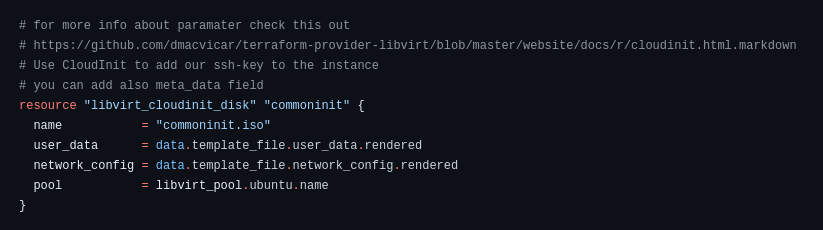 network_config and user_data can’t be set at the same time, so I decided for now go with default network settings (holy cow, I spent too long on this)
network_config and user_data can’t be set at the same time, so I decided for now go with default network settings (holy cow, I spent too long on this)
Fourth issue:
For some reason, qemu-guest-agent after installing doesn’t start, so I needed to add this line to cloud_init.yml:
runcmd:
- [ systemctl, start, qemu-guest-agent ]
Fifth issue:
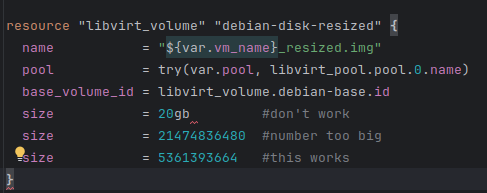
The issue is described here: https://github.com/hashicorp/terraform/issues/3287